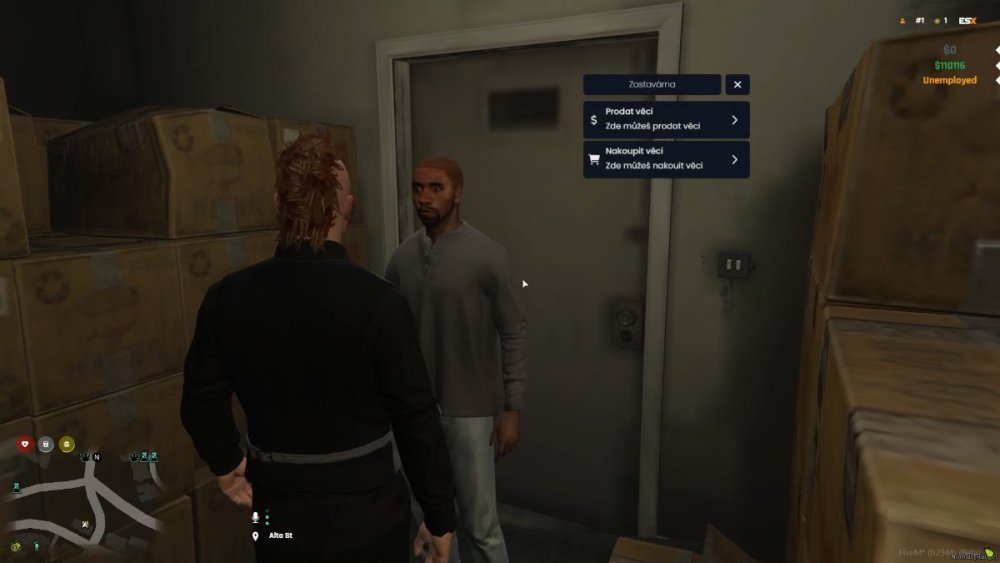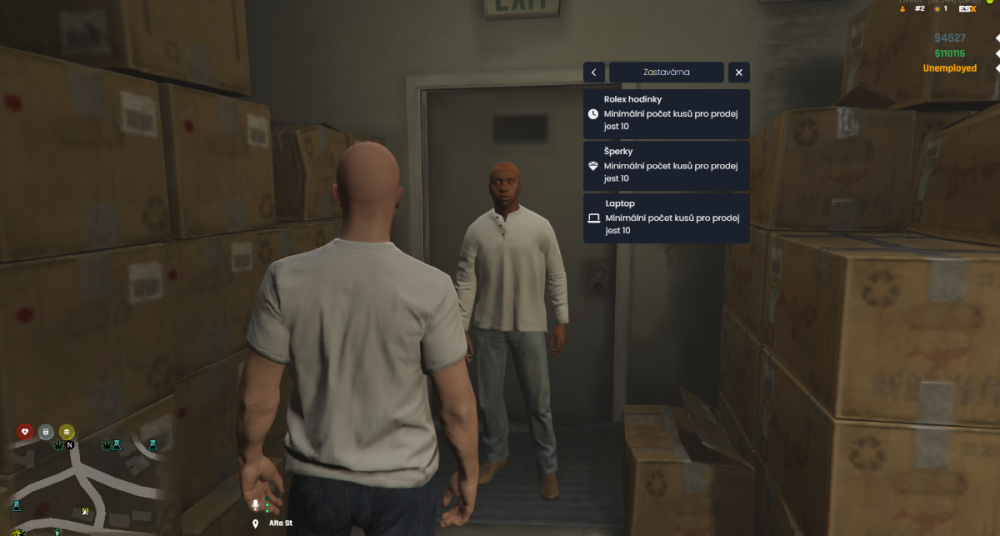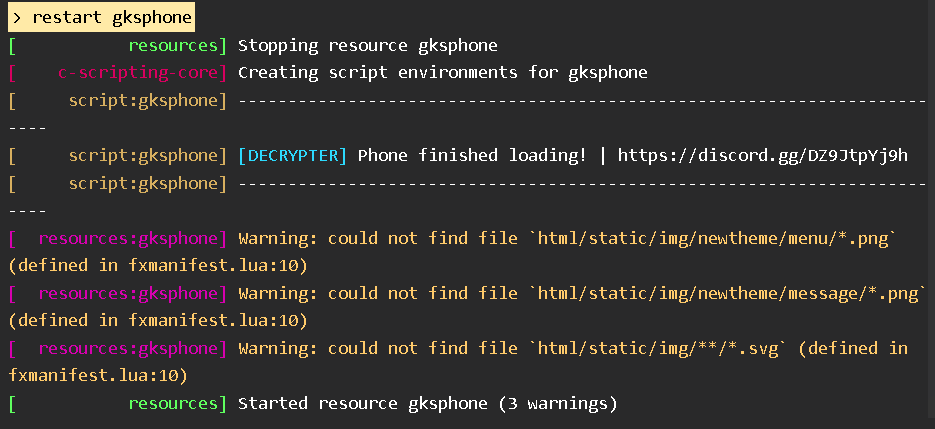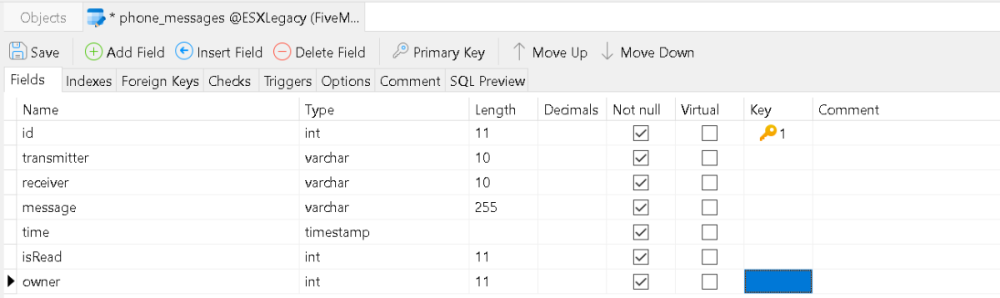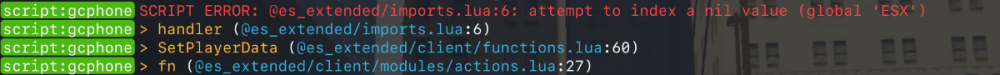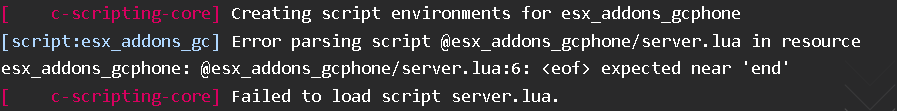Search the Community
Showing results for tags 'fivem'.
-
Store Link: Fishing props List of props: Fishing cabin (prop, not MLO) + 2x doors Chair, bag, boxes with fishing gear Fishing floats Fishing net Drying racks and stands for fish 2x addon fishing rod Sea creature traps Crab, lobster, octopus, starfish, sea urchin, turtle, shell, clam (closed, open, open with pearl) Fish as props (converted from GTA peds) Fish selling stall Fishing tank with water (empty and with fish – animated prop) Addon animation – net fishing And more...
-
Store Link: Kitchen props Props to complete your kitchen, whether in a restaurant or at home. The download link will be sent to your email upon completion of the order. The package includes coords for dpemotes/rpemotes and a few simple pose and animations. List of props: Frying pans (with steak, burger patty, egg, pancake, empty) Pots (soup, beans, rice, empty, empty with lid) Waffle maker (multiple stages + plate with waffles) Air fryer (multiple stages) Deep fryer (multiple stages) Microwave (multiple stages) – animated prop Mixer (multiple stages) – animated prop Food containers Induction cooktop Coffee mugs (option to add your own logo on 5 pieces) Food delivery backpacks (option to add your own logo) – not clothing And more decorations... The pack also includes simple animations and poses for: Wearing a backpack on the back (GTA animation) Holding a food box in a bag Holding a frying pan Frying food in a pan Stirring food in a pot Holding a glass 2x beer pouring Chopping Preparing food
-
Store Link: Weapon parts (props) The package is protected by an escrow system. After payment, you will receive the package on your Keymaster. This package includes props for parts of 12 weapons (so far). It will be gradually updated with additional weapons. The package does not include any configuration files. If you want to use the props in your scripts, you must follow the documentation of the script you are using on your server. As a setup aid, you can use this website: Weapons manual Inventory images are included in the package. Customers who purchase this package will receive free updates. The current version includes the following weapons: Assault Rifle Carbine Rifle Combat MG Combat Pistol Grenade Launcher Heavy Rifle Micro SMG Mini SMG Pistol Pump Shotgun SMG Sniper Rifle
-
Store Link: MRE props for survival servers or army servers. List of props: MRE Energy bar, Cookie, Crackers, Tortillas, Empty clean box, Box with MRE (sealed), Box with MRE (opened), Solid fuel (tablet), Box with tablet, Empty pot, Pot with food, Closed portable stove, Unfolded portable stove, Unfolded portable stove with tablet, Unfolded portable stove (burning), Unfolded portable stove (burning) with pot, Empty meal tray, Meal tray with food, MRE: Spaghetti with meat sauce, Chicken Tikka Masala, Beef Stroganoff with Noodles, Lentil Stew with Vegetables, BBQ pulled pork with beans, Chili Macaroni, Teriyaki chicken with rice, Beef Enchilada in red sauce, Cheese Tortellini in tomato sauce, Meatballs in Marinara sauce
-
Store Link: Food props for a Mexican restaurant List of props: Burrito Caldo de Res Camotes Ceviche Chilaquiles Chile Relleno Elote Enchilada Fajita Flan Gordita Guacamole Menudo Pico de Gallo Pozole Quesadilla Sope Taco Torta
-
Store Link: Blacksmith props List of props: 3 types of forges (with and without coal) anvil bellows hammer tongs addon animation
-
Store Link: Mushroom food props. List of props: mushroom omelette mushroom pho mushroom risotto mushroom rolls mushroom skewer mushroom soup mushroom taco bag with dried mushrooms mushroom medicine addon animation
-
Store Link: Props for women and their beauty. List of props: nail polishes shower gel and soap dispensers eye shadows mirrors creams sunscreens cosmetic bags UV lamps ear sticks combs hair dyes shampoo 4x addon animations
-
Store Link: Addon Fivem props for cannabis products. List of props: vaporizer seed bag scale salve CBD oil neon lollipop joints gummies grinder glasspipe flags drinks cookie chocolate bongs
-
Ahoj, udělal jsem custom script pro zastavárnu, kde můžete prodávat šperky hodinky atd. (Vše si lze nastavit dle potřeby). A taktéž zde můžete nakoupit věci, ať už telefon nebo vysílačku. Script jest ke stažení zde: https://github.com/GoldenPigHub/t_pawnshop/ Náhled jak vypadá script: https://youtu.be/cojNlIUooSM
-
-
1) Verze Půjdeme do esx_textui/TextUI.lua najdeme si : exports['esx_textui']:showTextUI(message) Následně esx_textui nahradíme ox_lib : exports['ox_lib']:showTextUI(message) Taktéž by to mělo vypadat i u hideTextUI : exports['ox_lib']:hideTextUI() 2) Verze Půjdeme do esx_textui/TextUI.lua najdeme si : SendNUIMessage({ action = 'show', message = message and message or 'ESX-TextUI', type = type(typ) == "string" and typ or 'info' }) Následně toto celé vymažeme a nahradíme : exports['ox_lib']:showTextUI(message) Taktéž by to mělo vypadat i u hideTextUI : exports['ox_lib']:hideTextUI()
-
Jednotlivé příkazy které spustíme v BASH a jsou spuštěny tak, že čekají na ukončení. (Tzn: že běží stále) běží vždy dokud nejsou násilně ukončeny nebo není uzavřeno spojení s BASH. Příklad: Když spustíme FiveM server, tak daný script běží do doby než nastanou tyto tři možnosti: Server není ukončen chybou scriptu Server není ukončen ze strany uživatele Server není ukončen dokud není ukončeno spojení s BASH Cílem je tedy potřeba spustit script tak aby běžel i po ukončení BASH spojení. Pro tuto potřebu se nejčastěji používá příkaz SCREEN Příkaz "screen" je nástroj pro práci s více okny nebo terminály v jednom sezení. Screen umožňuje uživatelům vytvářet, spouštět a přepínat mezi více pracovními plochami (tzv. "screens"), což umožňuje uživatelům spustit více úkolů nezávisle na sobě v jednom sezení terminálu. Ukázkové použití pro FiveM server Zapnutí serveru pomocí screen screen -L -d -m -S NazevServeru bash /cesta/k/nasemu/serveru/fivem_server/run.sh +set serverProfile dev_server +set txAdminPort 40120 Parametry: -L Tento parametr umožňuje zapnout záznam výstupu ze screenu do souboru. Po zapnutí této funkce bude každý výstup z screenového sezení zapsán do souboru "screenlog.n", kde "n" je číslo screenu. -d session_name: Tento parametr umožňuje uživateli odpojit se od aktivního screenu s daným názvem, aniž by zastavil běžící procesy v tomto screenovém sezení. -m: Tento parametr umožňuje uživateli spustit nový proces v novém screenovém sezení, aniž by bylo třeba se připojovat k němu. Tento režim je užitečný pro spuštění skriptů nebo programů na pozadí, aniž by uživatel musel být aktivně připojen k screenu. -S session_name: Tento parametr umožňuje uživateli specifikovat název screenu pro vytvoření nového sezení. Vypnutí serveru pomocí screen screen -X -S NazevServeru kill -S session_name: Tento parametr umožňuje uživateli specifikovat název screenu pro vytvoření nového sezení. -X: Tento parametr umožňuje uživateli posílat příkazy do běžícího screenového sezení. + použijeme příkaz kill screen -X -S NazevServeru [command] Pozor! Příkaz screen nemusí být v základní instalaci vaší distribuce nainstalován. V případě že nelze přípak použít, musíte si program screen nainstalovat pomocí vašeho balíčkovacího systému. Například: apt-get install screen #nebo yum install screen